If you want to convert youtube video into mp3; see my previous post about how to convert youtube video into mp3 format.
There are many softwares available to make gif images but in this tutorials we will learn to make gif images online with help of online tool zamzar. In this tutorial we will learn two things
There are many softwares available to make gif images but in this tutorials we will learn to make gif images online with help of online tool zamzar. In this tutorial we will learn two things
1- How to download YouTube videos online
2- How to make animated gif image online
These both tools are available online; we don’t need to download any extra software for downloading videos or making animated gif images.
1- How to download youtube videos online
Click here to go to the website where we can download our desired video.
Copy video link from the address bar of the YouTube video.
Paste that video URL processing bar at savevideo.
Now click to download, it will take time about 2-3 minutes. Then it will automatically start to download video to your desired folder which you have set to downloading in your browser.
Now click to download, it will take time about 2-3 minutes. Then it will automatically start to download video to your desired folder which you have set to downloading in your browser.
Now wait till the download complete.
2- How to make animated gif image online
This is also a simple process. We only use online tool such as zamzar and gifninja.
These both online tools will allow you to upload your FLV (YouTube) video and convert it using their web interface.
Go to Zamzar
In first step upload the video which we have download from youtube.
Now in the second menu choose the format in which you want to change your file format, select GIF format.
Go to Zamzar
In first step upload the video which we have download from youtube.
Now in the second menu choose the format in which you want to change your file format, select GIF format.
In third step, give your email address to receive GIF animation.
Now, click on convert. It will take some time and then you will be able to download animation gif to your computer. Now share that gif on your Google+ stream.

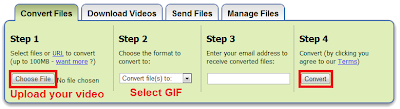
0 comments:
Post a Comment