Hi friends.. Today we going to show you how to upload files in box.com. Box.com is a great tool to upload your files and documents (online storage). There are lot of online sharing center are available in internet, like MediaFire, 4shared, Dropbox etc.. But box.com is 100% free and you can get free 5GB unlimited storage. You can upload any types of files, and access uploaded file from anywhere. Here the easy step to upload files in box.com.
2. Now click on the a New button at top right side of page and click New folder.
5. Now Upload a file or drag any file into that page.
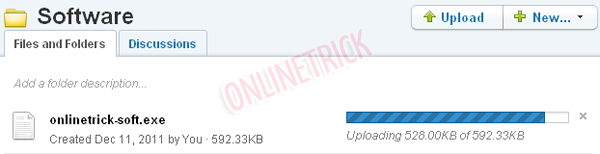
6. Now your file successfully uploaded and you can get link to download your uploaded file, by clicking Share text, see the image below.
How To Upload Files In Box.Com
1. Go to box.com and Login your account.2. Now click on the a New button at top right side of page and click New folder.
3. Type the Folder name with your wish, check mark second box and click Okay button.
4. Click on the what you written folder name in 3rd step.5. Now Upload a file or drag any file into that page.
Uploading Your File
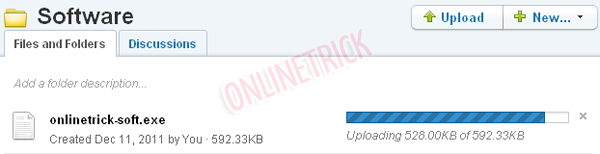
6. Now your file successfully uploaded and you can get link to download your uploaded file, by clicking Share text, see the image below.
That's it. Now you can keep files in box.com. So you can share the link to your friends and they can also download your file from anywhere..
by;download pa&mobile softwares for free






0 comments:
Post a Comment