If you are new to Blogspot, I am sure you are facing troubles to give your blog a professional look. The problems I faced on blogger, I want to share with other new bloggers to deal with it. When I was searching
how to add social bookmarking buttons to blogger, I was puzzled by old blogger posts. In which they told to customize HTML code. I tried that method and I failed. I searched more about social bookmarking buttons
to find a good source, finally I have found a cool website for add Social Bookmarking Buttons to Blogspot Blog.
What is ADDTHIS?
AddThis is a content sharing platform which allows people to share content all over the web. Social bookmarking buttons are helpful to get more traffic to your blog.
Now I am going to teach you how to add social bookmarking buttons to Blogspot blog. It’s based on some easy steps.
- You need to register an account on ADDTHIS or you can login via facebook, Google or Open ID.
- Click on Get Add This button.
- Select your platform To Blogger.
- Choose style of AddThis Buttons.
- Click on Install Blogger Widget and they redirect you to blogspot.
- You have to choose blog in which you want to add social Bookmarking buttons.
- Give a title to the widget. (In case you want to customize this widget).
- click on add Widget.
- save Page Elements.
Now, Addthis Widget has been added to your blog. If you want to customize this widget again you can choose this Widget from Page Elements and customize it.

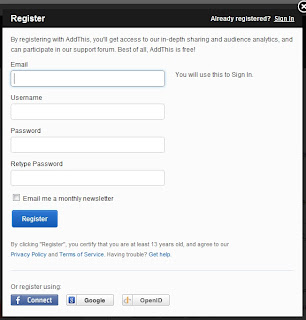
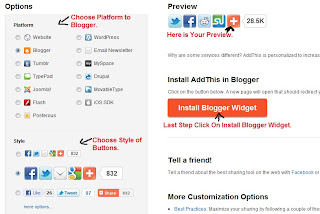
LOOK AT ME MY WEBSİTE TURKEY
ReplyDeletetravesti
travestitravesti
travesti
izmir travestileri
istanbul travestileri
ankara travestileri
mersin travestileri
istanbul travestileri
bursa travestileri
izmir travestileri
konya travestileri
diyarbakır travestileri
mersin travestileri
sakarya travestileri
sakarya travestileri
istanbul travestileri
adana travestileri
antalya travestileri
eskisehir travestileri
samsun travestileri
kocaeli travestileri
izmir travestileri
eskisehir travestileri
kayseri travestileri
eskisehir travestileri
Thank you for your articles that you have shared with us. Hopefully you can give the article a good benefit to us. Pharmaceutical Arabic translation
ReplyDeleteOnline Tricks And S: Add Cool Social Bookmarking Buttons On Blogger >>>>> Download Now
ReplyDelete>>>>> Download Full
Online Tricks And S: Add Cool Social Bookmarking Buttons On Blogger >>>>> Download LINK
>>>>> Download Now
Online Tricks And S: Add Cool Social Bookmarking Buttons On Blogger >>>>> Download Full
>>>>> Download LINK 2W
Online Tricks And S: Add Cool Social Bookmarking Buttons On Blogger >>>>> Download Now
ReplyDelete>>>>> Download Full
Online Tricks And S: Add Cool Social Bookmarking Buttons On Blogger >>>>> Download LINK
>>>>> Download Now
Online Tricks And S: Add Cool Social Bookmarking Buttons On Blogger >>>>> Download Full
>>>>> Download LINK YZ